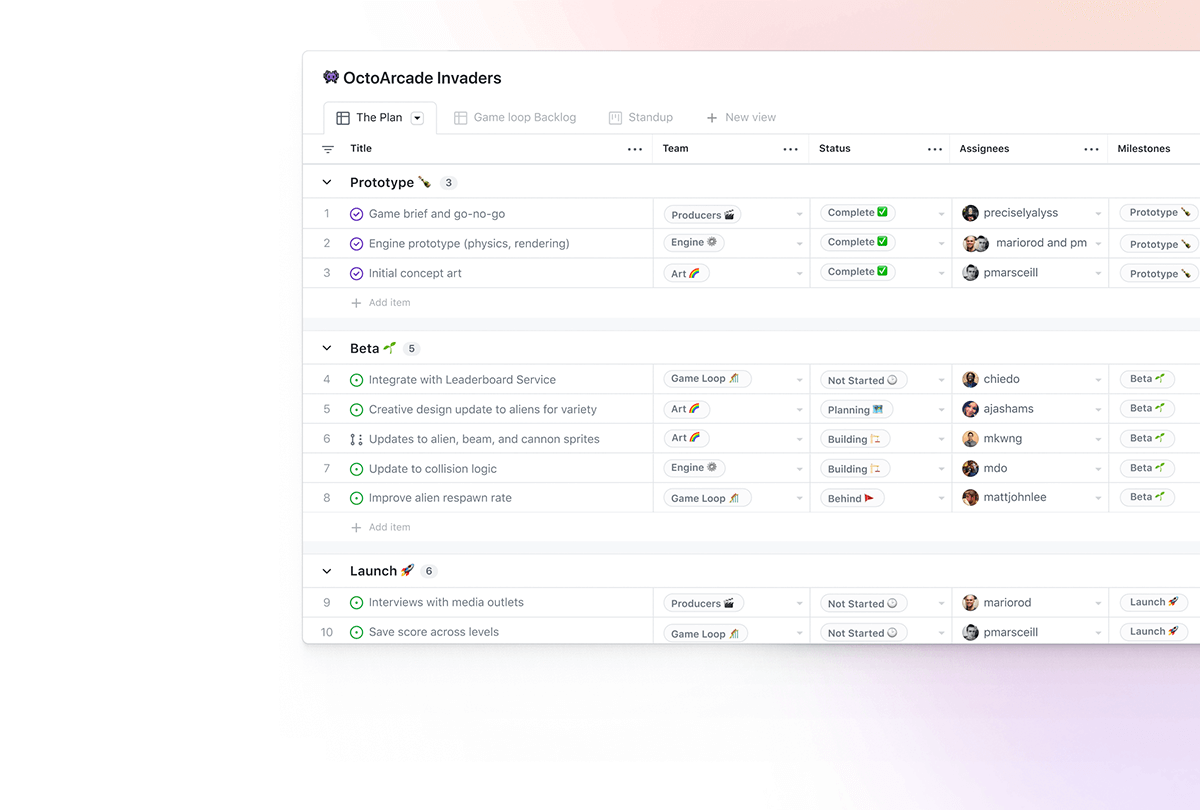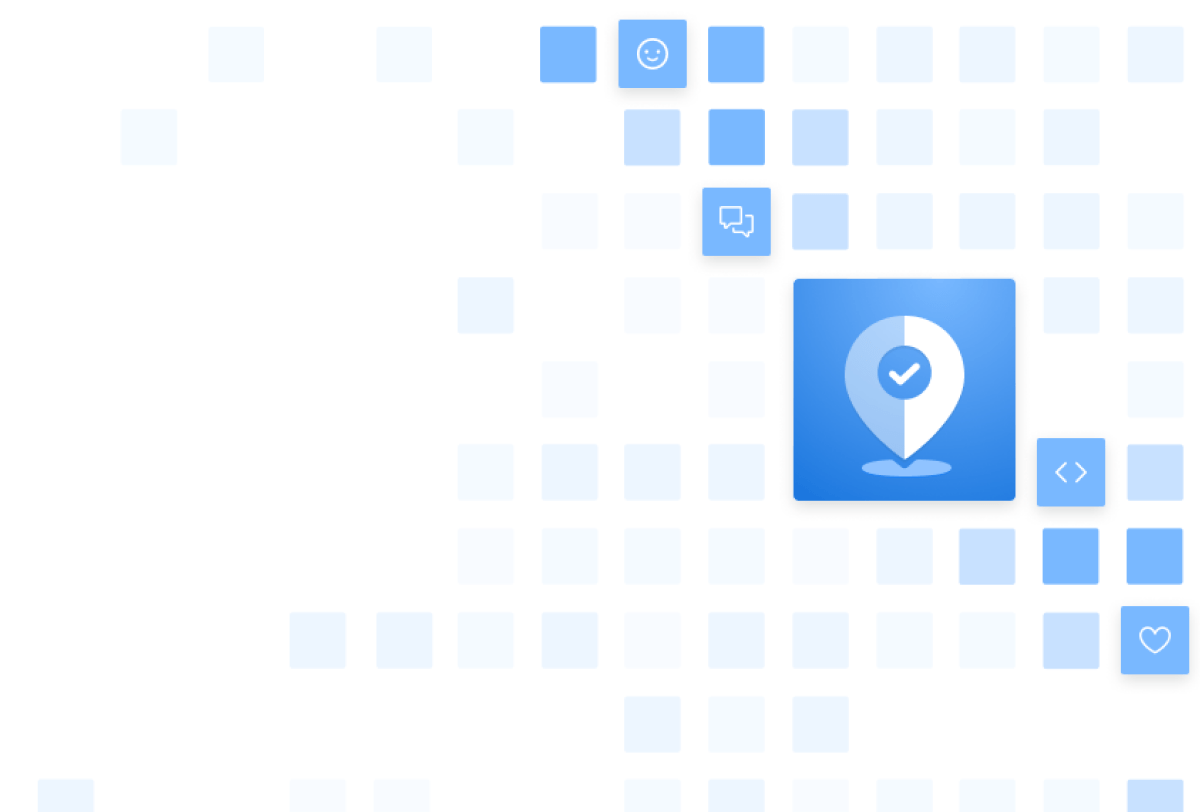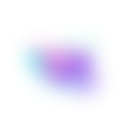The tools you need to build what you want.
Collaborative
Coding
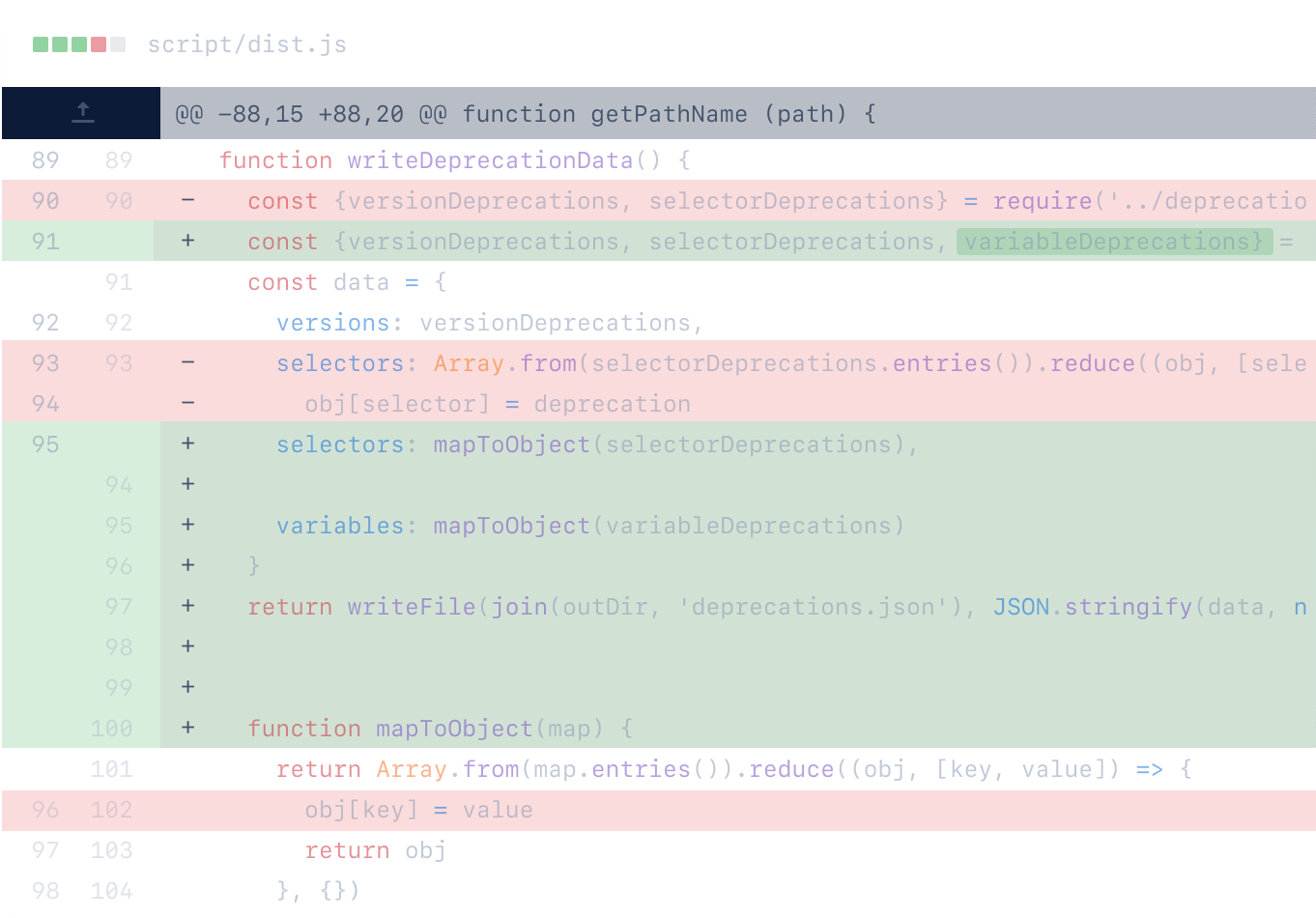
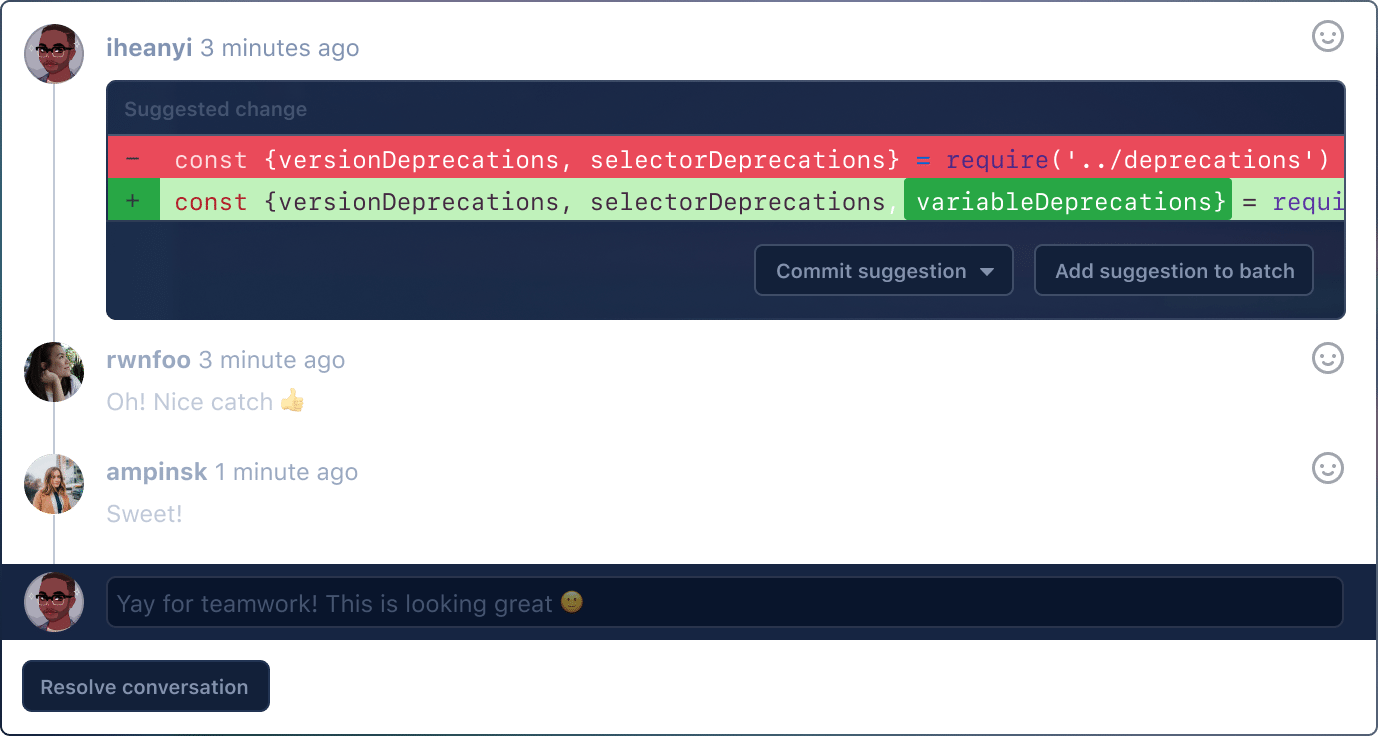
Codespaces
Code, build, test, debug, and deploy with an instant cloud development environment. Spin up a Codespace in seconds and access from any device.
Learn morePull requests
Allow contributors to easily notify you of changes they've pushed to a repository – with access limited to the contributors you specify. Easily merge changes you accept.
Learn moreNotifications
Get updates on the GitHub activity you've subscribed to. Use the notifications inbox to customize, triage, and manage your updates.
Learn moreCode review
Review new code, see visual code changes, and confidently merge code changes with automated status checks.
Learn moreCode review assignments
Assign code reviews to make it clear which team members should submit their review for a pull request.
Learn moreCode owners
Automatically request reviews–or require approval—by selected contributors when changes are made to sections of code that they own.
Learn moreDraft pull requests
Use a pull request as a way to discuss and collaborate, without submitting to formal review or risking an unwanted merge.
Learn moreProtected branches
Enforce restrictions on how code branches are merged, including requiring reviews, or allowing only specific contributors to work on a particular branch.
Learn moreTeam discussions
Post and discuss updates within your entire GitHub organization, or just your team. Notify participants with updates, and link from anywhere.
Learn moreTeam reviewers
Request a team on GitHub to review your pull request. Members of the team will get a notification indicating that you've asked for their review.
Learn moreMultiple assignees
Assign up to 10 people to work on a given issue or pull request, letting you more easily track who's working on what.
Learn moreMultiple reviewers
Request review from multiple contributors. Requested reviewers will be notified that you've asked for their review.
Learn moreMulti-line comments
Clarify code reviews by referencing or commenting on multiple lines at once in a pull request diff view.
Learn morePublic repositories
Work with any GitHub member on code in a public repository you control. Make changes, open a pull request, create an issue, and more.
Learn moreAutomation
and CI/CD
best practices, security, and compliance across your organization.


Actions
Automate all your software development workflows. Write tasks and combine them to build, test, and deploy faster from GitHub.
Learn morePackages
Host your own software packages or use them as dependencies in other projects. Both private and public hosting available.
Learn moreAPIs
Create calls to get all the data and events you need within GitHub, and automatically kick off and advance your software workflows.
Learn moreGitHub Pages
Create and publish websites about yourself, your organization, or your project directly from a GitHub repository.
Learn moreGitHub Marketplace
Start with thousands of actions and applications from our community to help you build, improve, and accelerate your automated workflows.
Learn moreWebhooks
Dozens of events, and a Webhooks API, help you integrate with and automate work for your repository, organization, or application.
Learn moreHosted runners
Move automation to the cloud with on-demand Linux, Windows, and MacOS environments for your workflow runs, hosted by GitHub.
Learn moreSelf-hosted runners
More environments and fuller control with labels, groups, and policies to manage runs on your own machines. Plus, the runner application is open source.
Learn moreSecrets management
Share, update, and automatically sync secrets across multiple repositories to increase security and reduce workflow failures.
Learn moreEnvironments
Meet security and compliance requirements for delivery with secrets and protection rules.
Learn moreDeployments
View which version of your code is running in an environment, including when and why, plus logs for review.
Learn moreWorkflow visualization
Map workflows, track their progression in real time, understand complex workflows, and communicate status with the rest of the team.
Learn moreWorkflow templates
Standardize and scale best practices and processes with preconfigured workflow templates shared across your organization.
Learn morePolicies
Manage Actions usage and permissions by repository and organizations, with additional policies for fork pull requests.
Learn moreSecurity
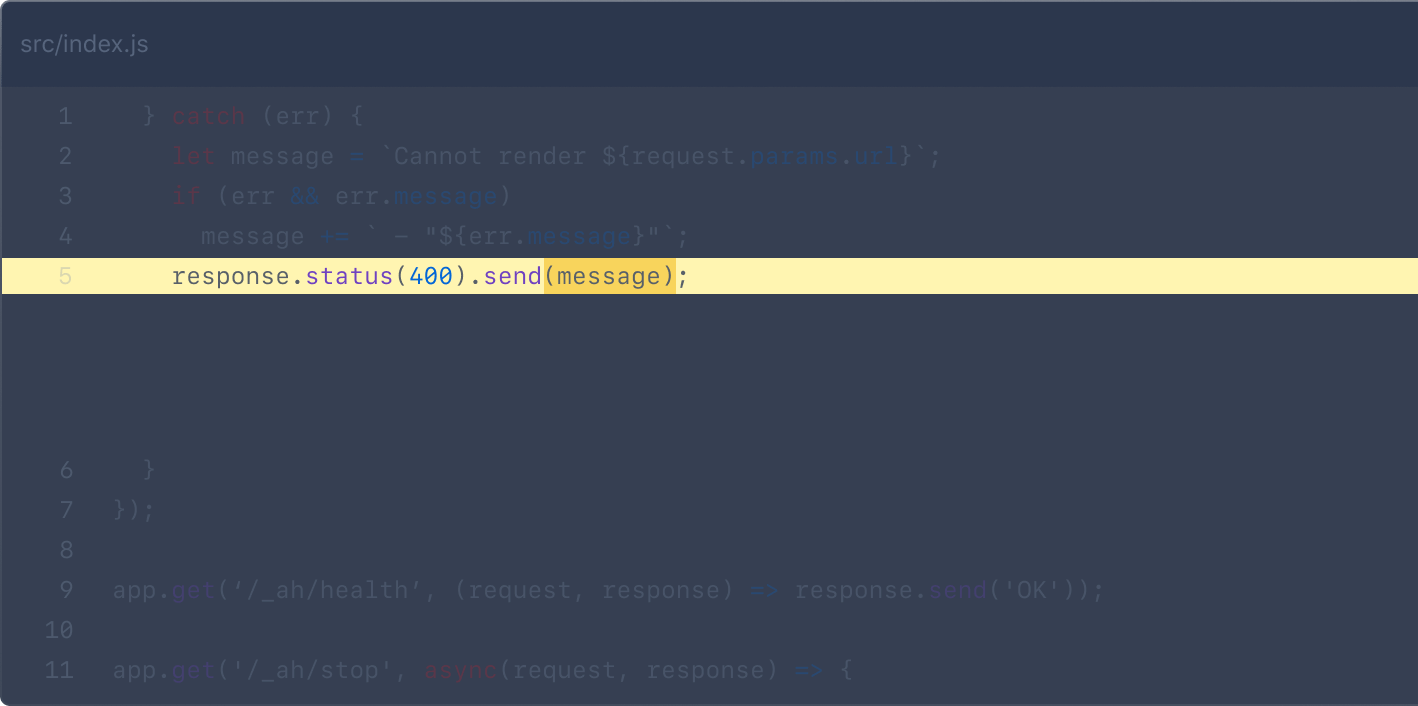

Private repos
Host code that you don't want to share with the world in private GitHub repos only accessible to you and people you share them with.
Learn more2FA
Add an extra layer of security with two -actor authentication (2FA) when logging into GitHub. Require 2FA and choose from TOTP apps, security keys, and more.
Learn moreRequired reviews
Ensure that pull requests have a specific number of approving reviews before collaborators can make changes to a protected branch.
Learn moreRequired status checks
Ensure that all required CI tests are passing before collaborators can make changes to a protected branch.
Learn moreCode scanning
Find vulnerabilities in custom code using static analysis. Prevent new vulnerabilities from being introduced by scanning every pull request.
Learn moreSecret scanning
Find secrets hard-coded in your public and private repositories. Revoke them to keep access to the services you use secure.
Learn moreDependency graph
See the packages your project depends on, the repositories that depend on them, and any vulnerabilities detected in their dependencies.
Learn moreDependabot alerts
Get notified when there are new vulnerabilities affecting your repositories. GitHub detects and alerts users to vulnerable dependencies in public and private repos.
Learn moreDependabot security and
version updates
Keep your supply chain secure and up-to-date by automatically opening pull requests that update vulnerable or out-of-date dependencies.
Learn moreGitHub Security Advisories
Privately discuss, fix, and publish information about security vulnerabilities found in your repository.
Learn moreGitHub Advisory Database
Browse or search for the vulnerabilities that GitHub knows about. The database contains all curated CVEs and security advisories on the GitHub dependency graph.
Learn moreGPG commit signing verification
Use GPG or S/MIME to sign tags and commits locally. These are marked as verified on GitHub so other people know the changes come from a trusted source.
Learn moreSecurity audit log
Quickly review the actions performed by members of your organization. Your audit log includes details like who performed an action and when.
Learn more
Enterprise Security:
Enterprise customers.
SAML
Control and secure access to organization resources like repos, issues, and pull requests with SAML. And allow users to authenticate with their existing GitHub usernames.
Learn moreLDAP
Centralize repository management. LDAP is one of the most common protocols used to integrate third-party software with large company user directories.
Learn moreIP allow list
Limit access to enterprise assets to an allowed set of source IPs. The allow list will block access for any IP addresses not included via the web, API, and Git.
Learn moreGitHub Connect
Share features and workflows between your GitHub Enterprise Server instance and GitHub Enterprise Cloud.
Learn moreAudit log API
Keep copies of audit log data to ensure secure IP and maintain compliance for your organization.
Learn moreClient Apps
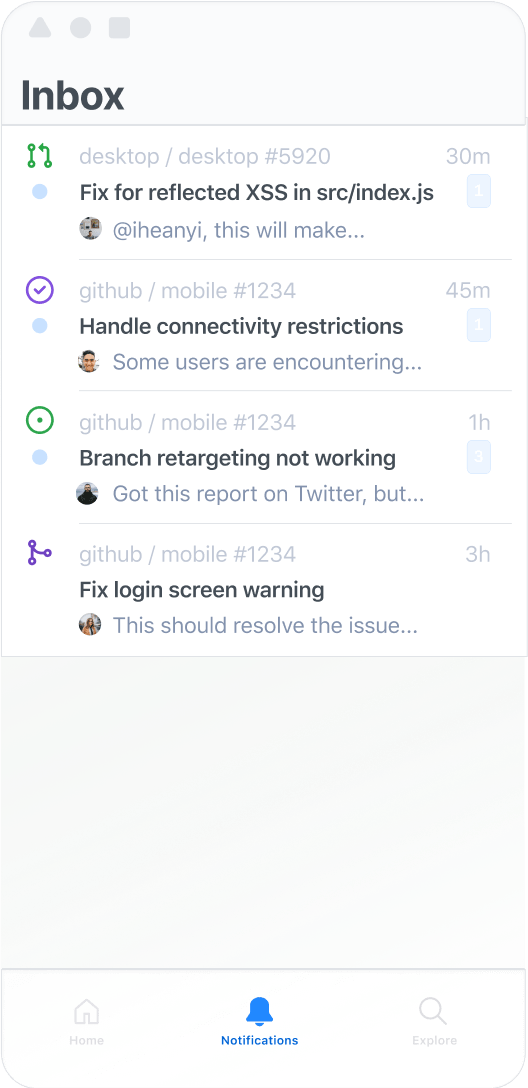
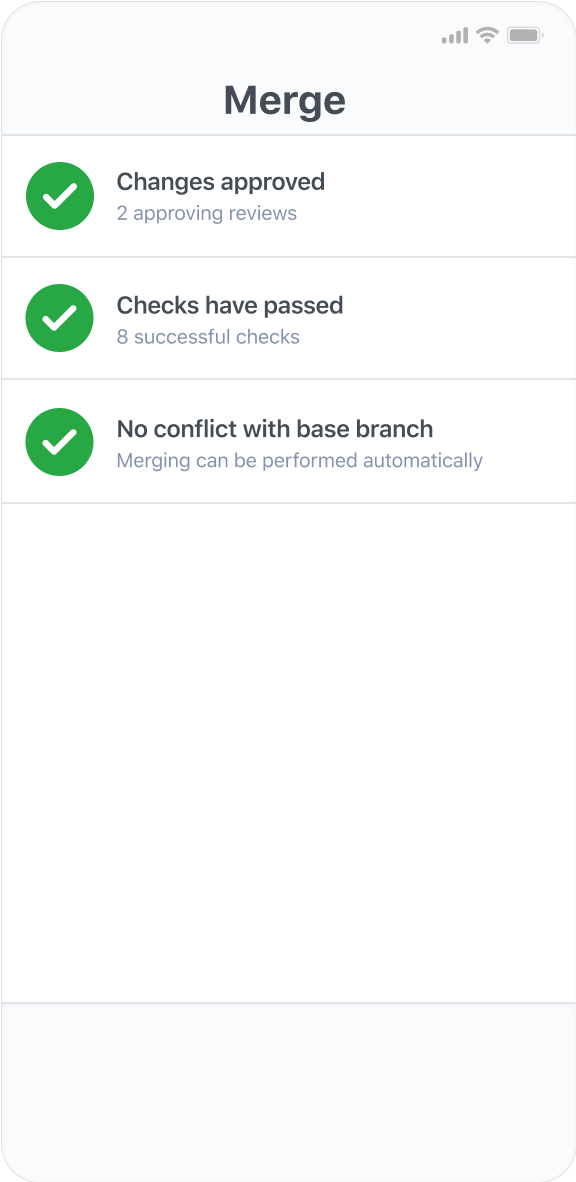
GitHub for Mobile
Take your GitHub projects, ideas, and code to go with a fully-native mobile and tablet experience. Triage, review, and merge from anywhere.
Learn moreGitHub CLI
Bring GitHub to the command line. Manage issues and pull requests from the terminal, where you're already working with Git and your code.
Learn moreGitHub Desktop
Simplify your development workflow with a GUI. Visualize, commit, and push changes without ever touching the command line.
Learn moreProject
Management
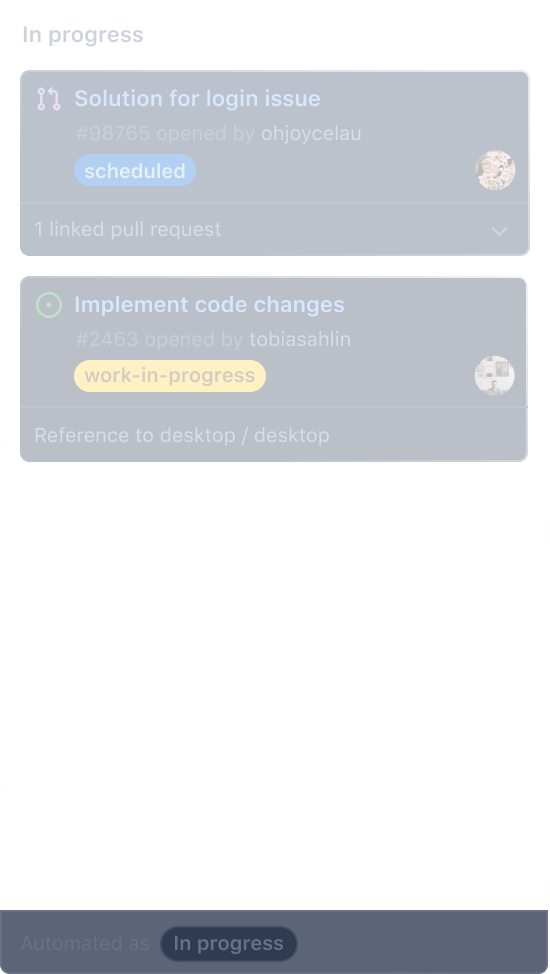
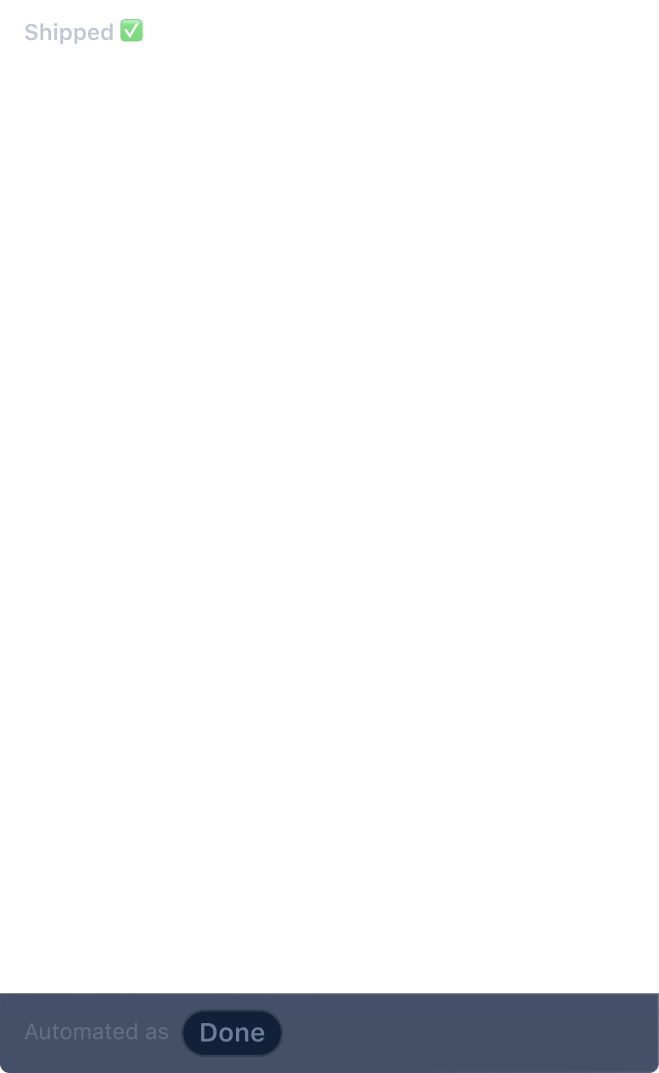
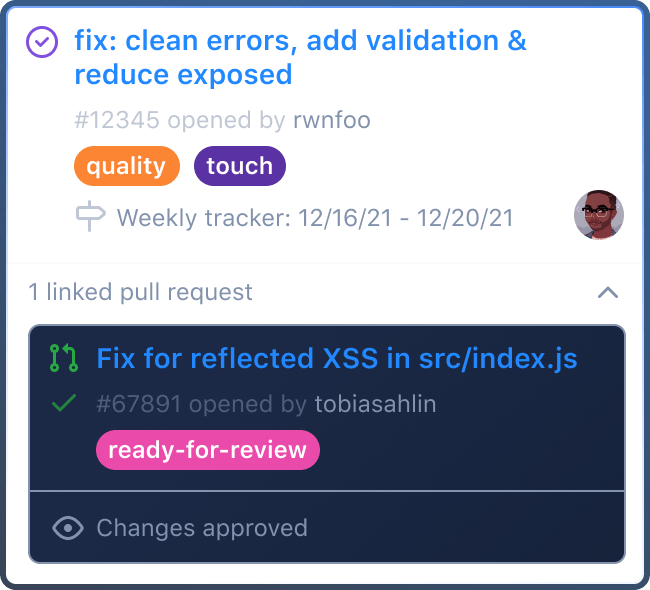
Projects
Visually track issues, pull requests, and notes as cards that you can arrange to suit your workflow.
Learn moreLabels
Organize and prioritize your work. Apply labels to issues and pull requests to signify priority, category, or any other information you find useful.
Learn moreMilestones
Track progress on groups of issues or pull requests in a repository, and map groups to overall project goals.
Learn moreIssues
Track bugs, enhancements, and other requests, prioritize work, and communicate with stakeholders as changes are proposed and merged.
Learn moreUnified Contribution Graph
See all of your contributions to GitHub Enterprise and GitHub.com in one place: your profile's contribution graph.
Learn moreOrg activity graph
See visualizations of your entire organization or specific repositories, including issue and pull request activity, top languages used, and member activity data
Learn moreOrg dependency insights
With dependency insights you can view vulnerabilities, licenses, and other important information for the open source projects your organization depends on.
Learn moreRepo insights
Use data about activity and contributions within your repositories, including trends, to make data-driven improvements to your development cycle.
Learn moreWikis
Host documentation for projects in a wiki within your repository. Contributors can easily edit documentation on the web or locally.
Learn moreTeam
Administration
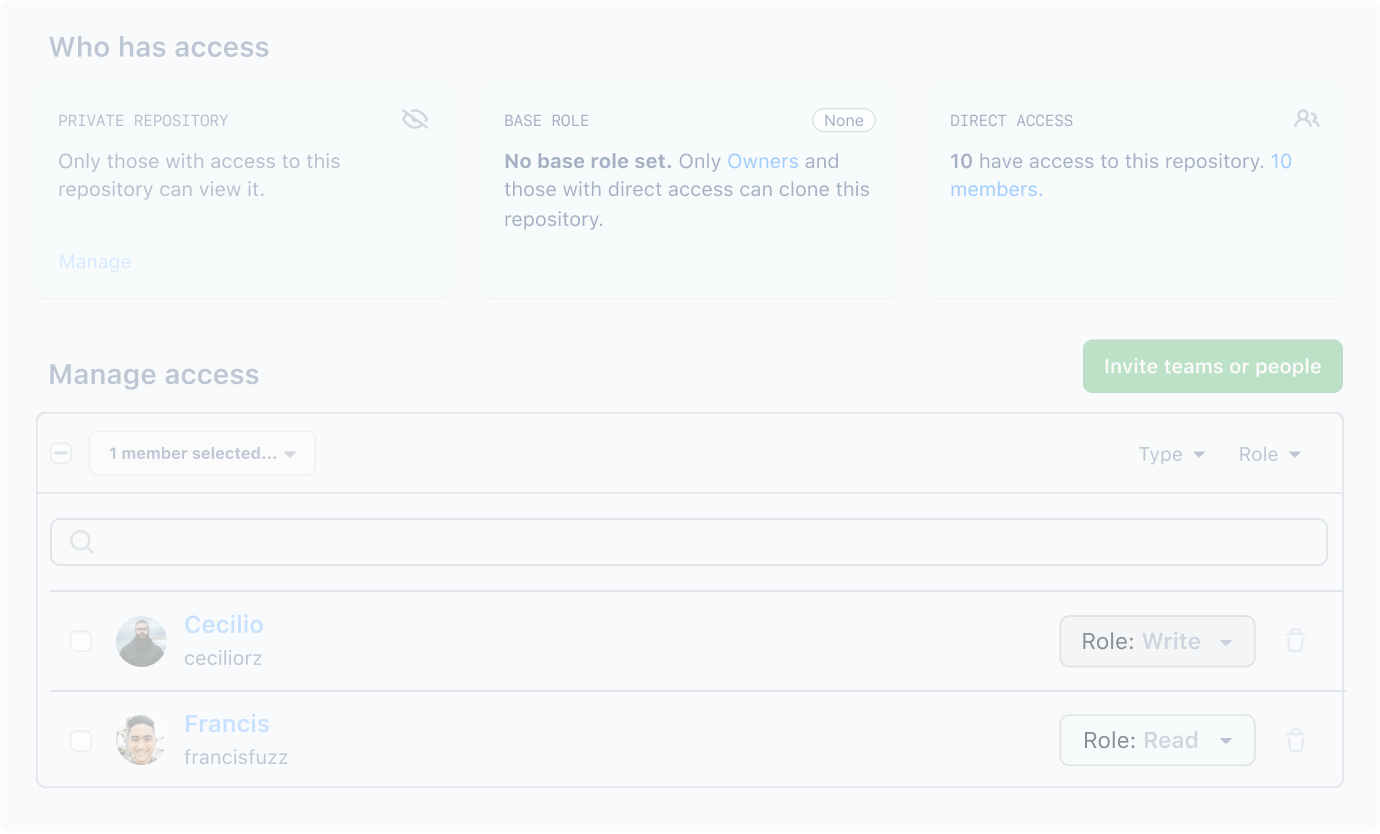
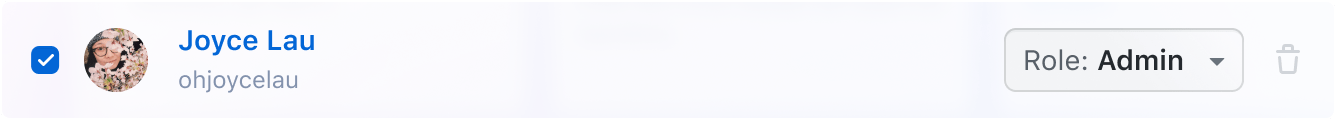
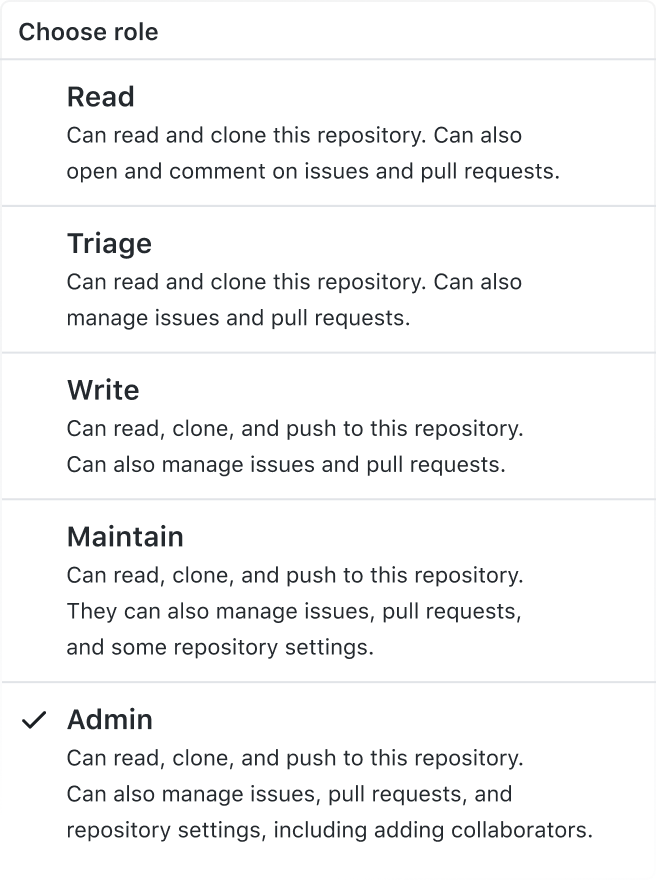
Organizations
Set up groups of user accounts that own repositories. Manage access on a team-by-team, or individual user, basis.
Learn moreInvitations
Easily add GitHub members to your repositories using their GitHub username or email address, and require them to confirm access.
Learn moreTeam sync
Enable team synchronization between your identity provider and your organization on GitHub, including Azure AD and Okta.
Learn moreCustom roles
Define users' level of access to your code, data and settings based on their role in your organization.
Learn moreDomain verification
Verify your organization's identity on GitHub and display that verification through a profile badge.
Learn moreAudit Log API
Quickly review the actions performed by members of your organization. Monitor access, permission changes, user changes, and other events.
Learn moreRepo creation restriction
Restrict repository creation permissions to organization owners only—or allow members to create public and private repositories.
Learn moreNotification restriction
Protect information about what your team is working on by restricting email notifications to approved email domains.
Learn moreCommunity
Ready to get started?
View pricing and plansFree
The basics for individuals
and organizations
$0
per month
Most popular
Team
Advanced collaboration for
individuals and organizations
$4
per user/month
Enterprise
Security, compliance,
and flexible deployment